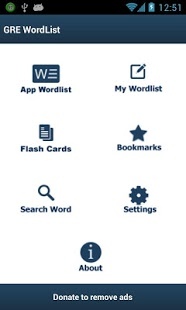GRE Wordlist 1.0.13
Free Version
Publisher Description
With GRE Wordlist you can do almost everything & importantly, it will never let you forget the word :).
It enables GRE/GMAT/CAT aspirants to study wordlist and track progress on mobile.
Words:
You can start by learning the words from wordlist. It will keep track of when & how many times you read the word.
You can edit the word, you can mark the word as learnt. While learning wordlist, if you got bored you can start playing Flash Cards. With single click your wordlist will be presented to you as a Flash Cards. We already have some funny Mnemonics for you to remember word but you can also have your own Mnemonic by editing the word.
Wordlist:
GRE Wordlist keep progress of how many words you have learnt, When you accessed wordlist and for how many time :).
You can create your own wordlist and add new words into that. Adding new words never been so easy. You can add words by simply scanning Wordy-QR code :). If you have created your own word, you can share that word with your friend by simply generating QR code and sharing it with your friend. If your friend have this app, he can add the word by simply scanning wordy QR code.
Moreover, if you learning some wordlist, you can create shortcut of wordlist, so that wordlist will be easily accessible right from your Android desktop.
Flash Cards:
Now, you never have to worry about forgetting the word which you read long ago. Flash card will never allow you too forget the word. It will show you the word which you read long ago.
If you really like GRE wordlist, you can also support us by donating. With this you can able to remove Ads forever & importantly, it will encourage us :).
Stay tuned, more features to come.
If you have any query/suggestions/feedback/Hello/Hi, feel free to contact us at info@mobisys.in.
About GRE Wordlist
GRE Wordlist is a free app for Android published in the Teaching & Training Tools list of apps, part of Education.
The company that develops GRE Wordlist is Mobisys Technology. The latest version released by its developer is 1.0.13. This app was rated by 1 users of our site and has an average rating of 4.0.
To install GRE Wordlist on your Android device, just click the green Continue To App button above to start the installation process. The app is listed on our website since 2015-05-13 and was downloaded 115 times. We have already checked if the download link is safe, however for your own protection we recommend that you scan the downloaded app with your antivirus. Your antivirus may detect the GRE Wordlist as malware as malware if the download link to com.mobisys.android.wordyfree is broken.
How to install GRE Wordlist on your Android device:
- Click on the Continue To App button on our website. This will redirect you to Google Play.
- Once the GRE Wordlist is shown in the Google Play listing of your Android device, you can start its download and installation. Tap on the Install button located below the search bar and to the right of the app icon.
- A pop-up window with the permissions required by GRE Wordlist will be shown. Click on Accept to continue the process.
- GRE Wordlist will be downloaded onto your device, displaying a progress. Once the download completes, the installation will start and you'll get a notification after the installation is finished.